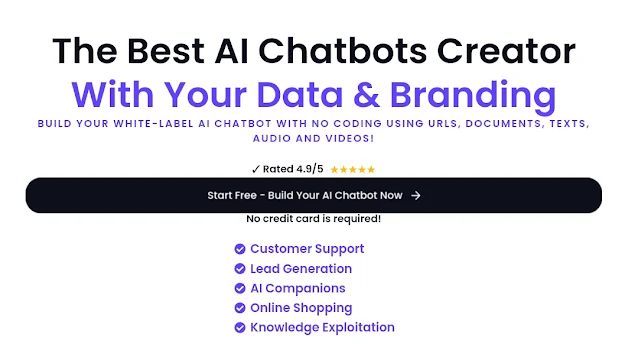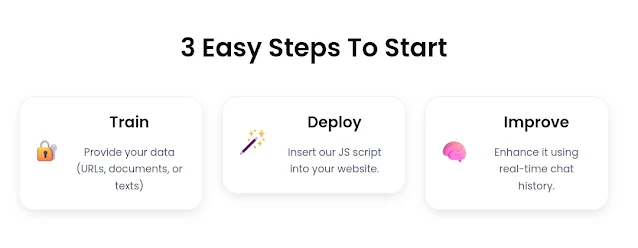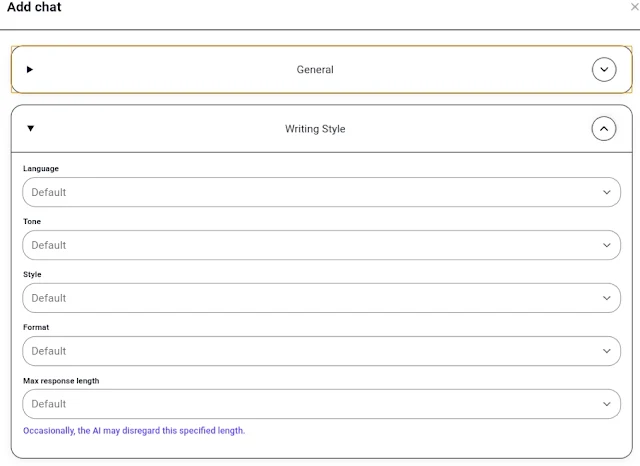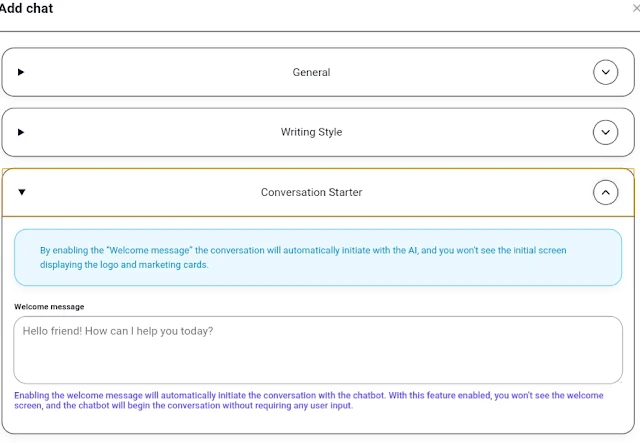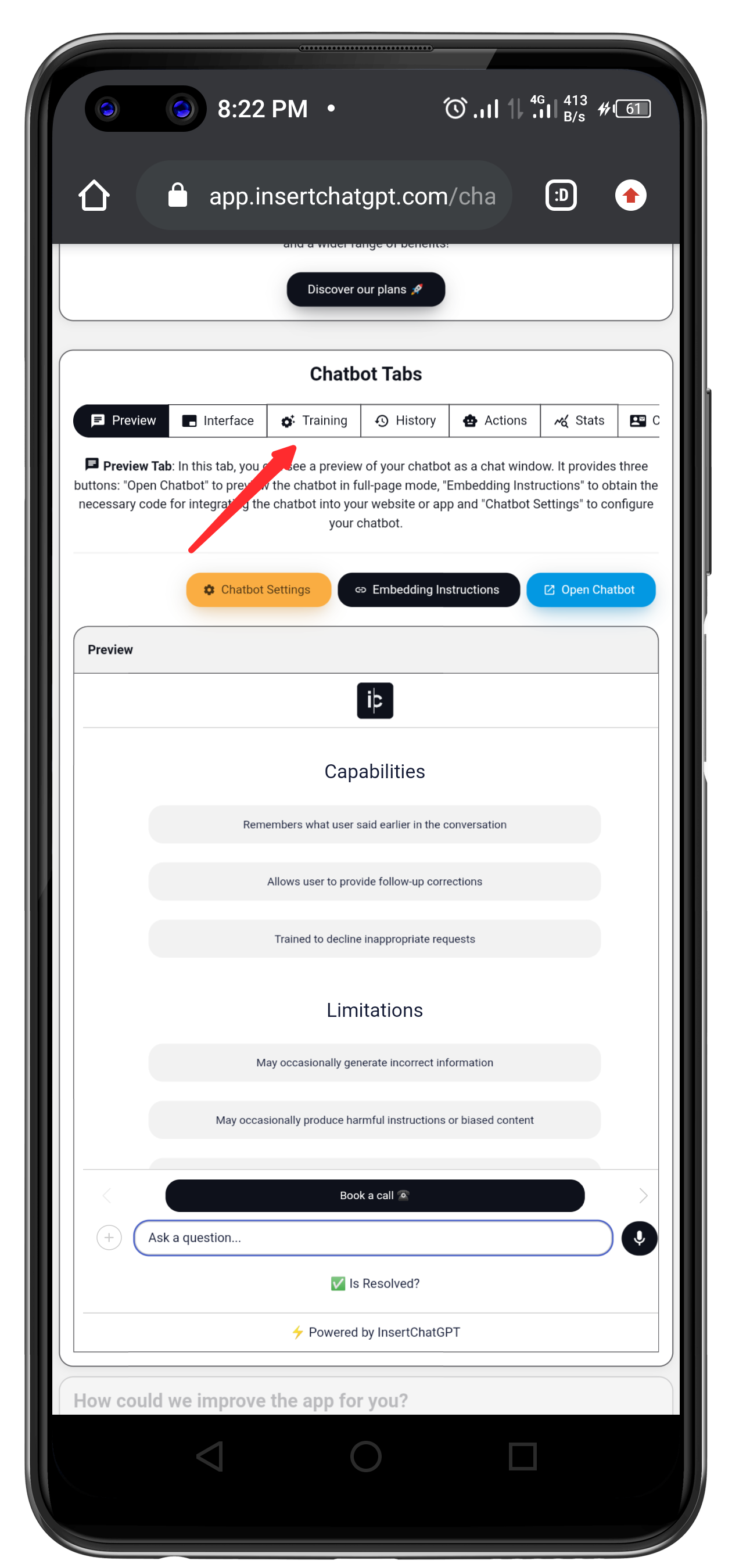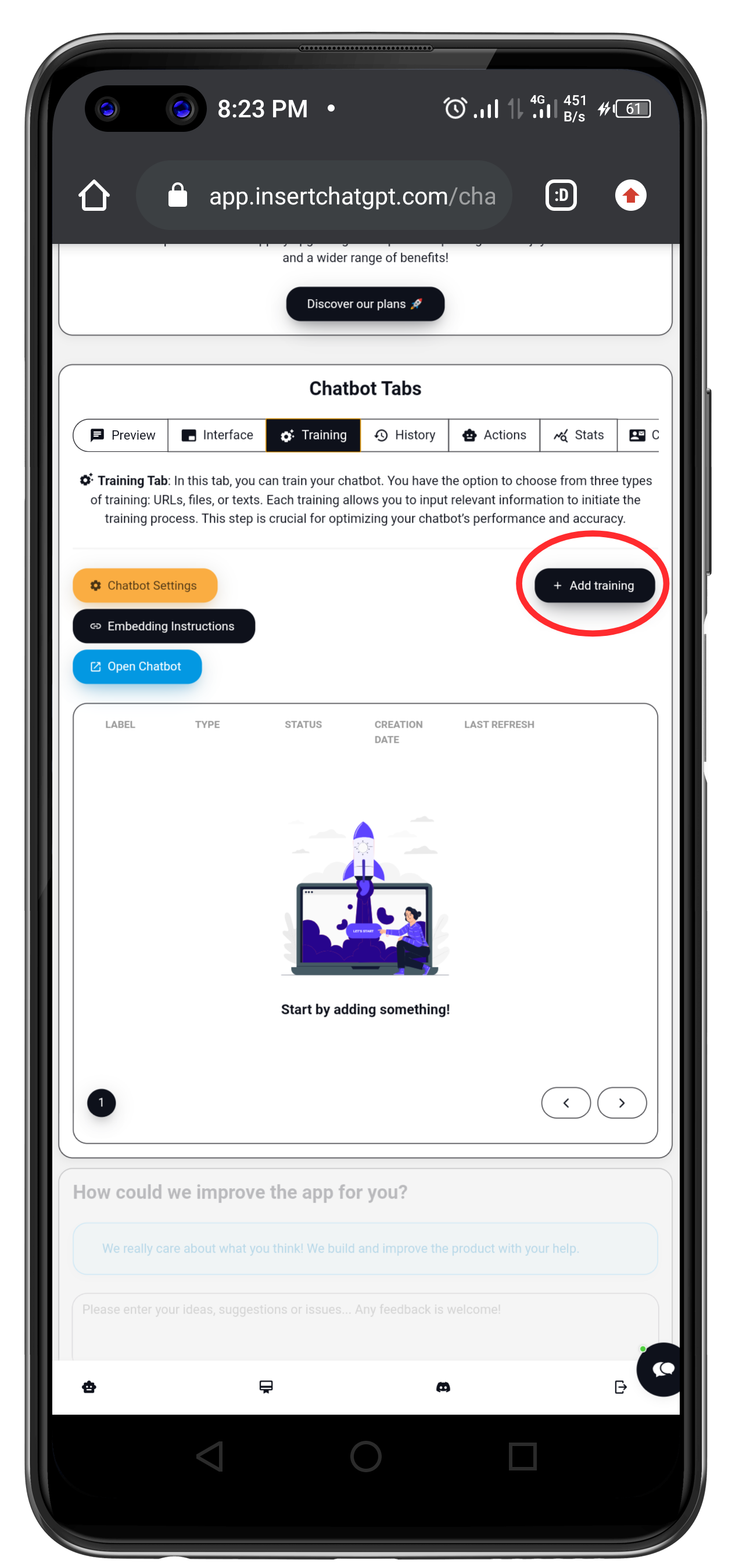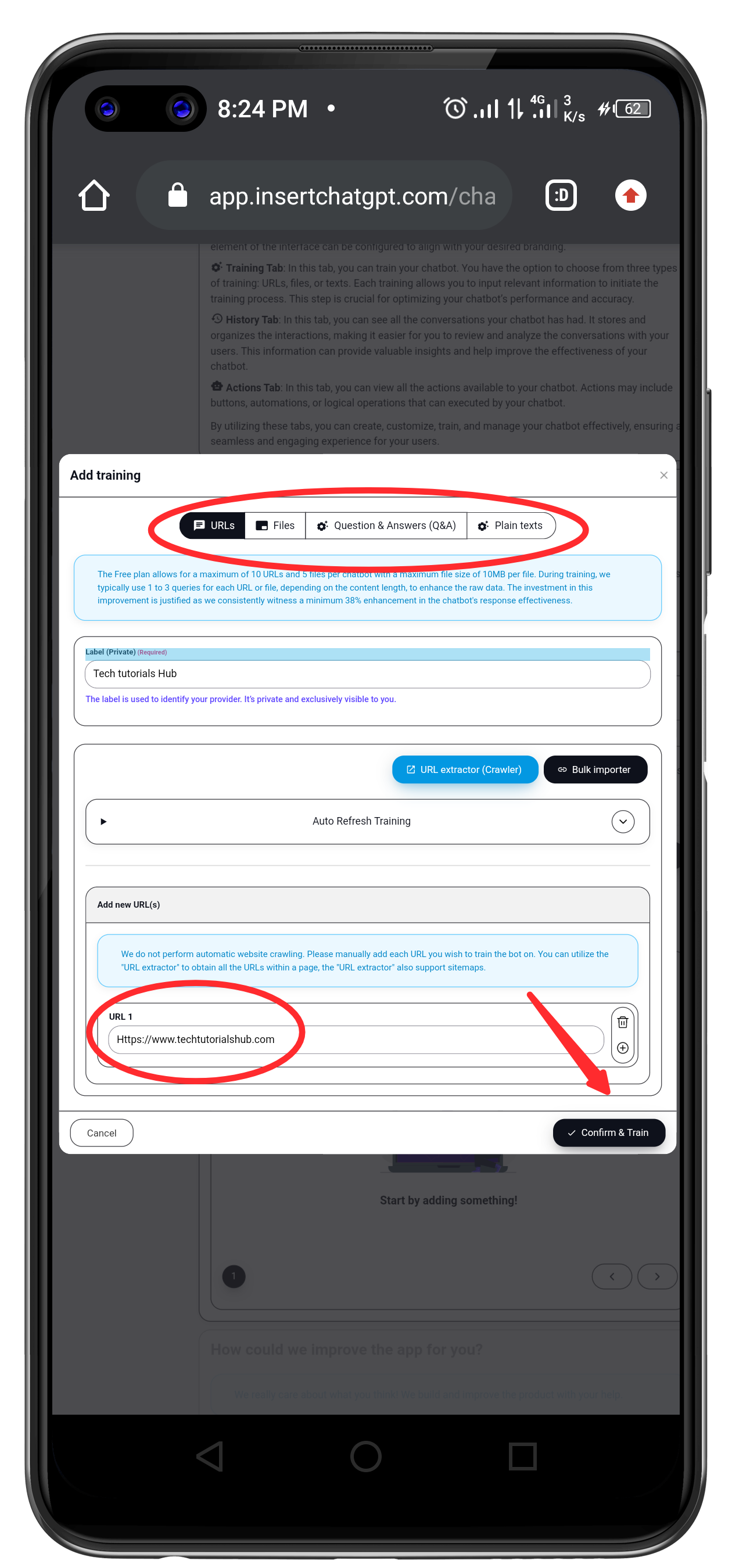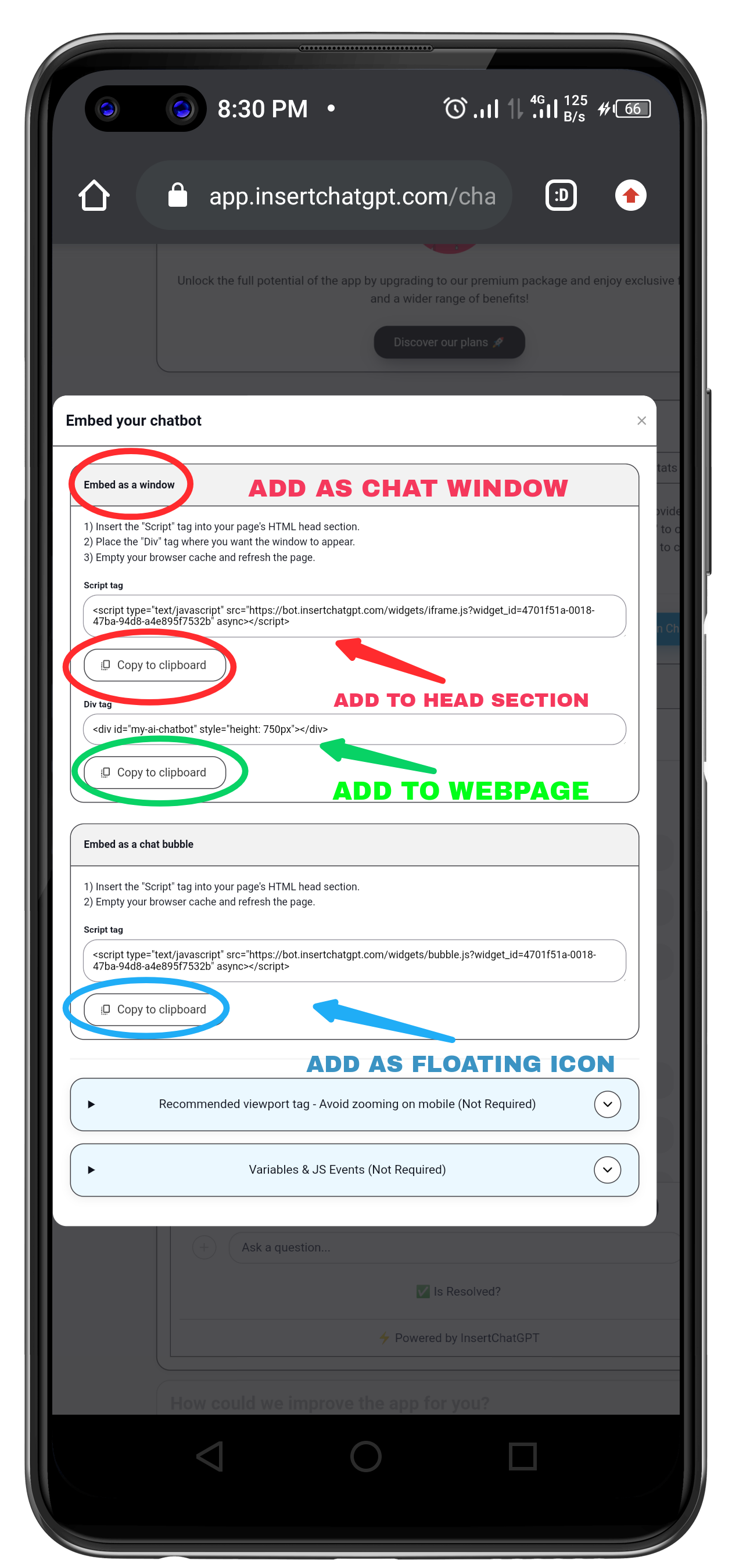Adding Chatgpt To Your Website [Blogger & WordPress]
Introduction |
| Adding chatgpt to blogger & Wordpress |
Whether you want to monetize a website or create a custom AI chatbot to enhance your customer experience, InsertChatGPT has you covered. In this comprehensive guide, we'll explore the extraordinary features, unparalleled customization options, and transparent pricing that make InsertChatGPT the go-to AI chatbot creator.
Build Your Custom AI Chatbot - Start Free!
At InsertChatGPT, they believe in giving you a risk-free opportunity to experience the power of their AI chatbot creator. Start with their free plan and witness the one click drag and drop and seamless integration unfold. Don't just take our word for it; their incredible 4.9/5 user rating and glowing testimonials speak volumes about the impact of InsertChatGPT.
Features that Set InsertChatGPT Apart
Transparent & Honest Pricing
When it comes to pricing, InsertChatGPT stands out as a breath of fresh air in the world of AI chatbot creation. Unlike some competitors who hide behind hidden fees, InsertChatGPT offers an affordable solution without compromising on features. Let's delve into why InsertChatGPT stands out:
Unlimited Use Cases
InsertChatGPT isn't just any AI chatbot; it's a versatile solution with limitless applications. Whether you need robust customer support, efficient lead generation, engaging AI companions, streamlined online shopping experiences, or knowledge exploitation, InsertChatGPT has got you covered.
3 Easy Steps to Start
Getting started with InsertChatGPT is as easy as 1-2-3. Train your chatbot by providing data such as URLs, documents, or texts. Deploy your chatbot by inserting our JS script into your website. Enhance its performance by improving it with real-time chat history. Plus, the best part is, you can start this exciting journey without the need for a credit card.
Explore Limitless Customization
Make your chatbot an extension of your brand with full UI theming. Customize its appearance seamlessly to match your brand's aesthetic. The possibilities are endless, and you can embed your chatbot across numerous websites or platforms.
Diverse AI Models
InsertChatGPT showcases an impressive selection of 34 available models, including GPT, Bard, Llama 2, Falcon, and more. This diversity ensures that your chatbot's interactions are not only intelligent but also tailored to meet your specific needs.
Advanced Actions & Automations
Take your chatbot experience to the next level with their advanced features. Auto-Refresh Training, End-To-End Data Encryption, and Human Handoff are not just mere features; they are solutions to real-world challenges. Seamlessly resolve chats, collect contact forms, and implement question & answer prompts to enhance user engagement.
Set Password Restrictions
Unmatched Support & Security
InsertChatGPT goes beyond just creating chatbots; it empowers businesses. Thr white-label and reseller-friendly features allow you to brand and distribute chatbot solutions without limitations. Additionally, our robust reporting and analytics tools provide valuable insights into your chatbot's performance. With API connectivity, InsertChatGPT becomes not just a tool but a dynamic solution.
Trusted by Thousands Worldwide
Insertgpt takes immense pride in the trust thousands of global companies place in InsertChatGPT. As an European company, we uphold the highest standards of data security and privacy. Rest assured, your data is safe with us.
How To Add Insertgpt To Website
If you are using WordPress then you can add this as a plugin for your site. If you are using blogger simply add it as a widget or embed it. Follow these simple steps to add chatgpt to any website:
Step 1 Sign Up for Insertgpt
like every other platform you need an account to add insertgpt. Skipping the sign up process, you will see the page above once you successfully login. Add A name and choose a GPT model you want to use from the list.Step 2: Add A Chatgpt Writing Style
If you have a particular writing style which you want to make available you can choose it here. These include, professional, friendly, casual, academic etc. Tweak the settings how you want them according to your website needs.Step 3: Add A Welcome Message
A friendly welcome message such as "hello friend! How can I help you today?" Should be enough to draw in your users to actively use the bot. Feel free to tailor the customization as it best fit your website.Step 4: Set A Chatgpt Password
Having an online chatbot that is accessible to all is great, untill you get charged by openai for consuming tokens in excessive amounts. To ensure only those you authorize can. use the bot, you can set a password that must be entered each time a user wants to use the bot. You can make the password available on the site or through other means.Step 5 Setting Up Advanced Chatgpt Settings
Here it gets a bit technical, you need to understand terminologies like burstiness and perplexity to effectively use this section. Tweak the settings to get the perfect blend of ai perplexity and burstiness so that the responses are more human or more AI and straight to the point.
Creativity controls randomness, so a low creativity is less random (deterministic), while a high creativity is more random. A higher creativity value, such as 1.5, can result in more unpredictable and diverse outputs, while a lower temperature value, such as 0.7, can produce a more precise and specific output.
Top P is An alternative to sampling with temperature, called nucleus sampling, where the model considers the results of the tokens with top_p probability mass. So 0.1 means only the tokens comprising the top 10% probability mass are considered. We generally recommend altering this or temperature but not both.
Frequency Penalty is a parameter is used to discourage the model from repeating the same words or phrases too frequently within the generated text. It is a value that is added to the log-probability of a token each time it occurs in the generated text. A higher frequency_penalty value will result in the model being more conservative in its use of repeated tokens.
Presence Penalty is a parameter is used to encourage the model to include a diverse range of tokens in the generated text. It is a value that is subtracted from the log-probability of a token each time it is generated. A higher presence_penalty value will result in the model being more likely to generate tokens that have not yet been included in the generated text.
Step 6: Traing The AI Model With Website Data
Now It's time to train our chatgpt model with data from our site so that the responses revolve around our business. To do this click on Training.
once you click training click on add Traing data option as shown in the image below.Withing the Traing tab of insertgpt there 4 main option available. Train the Artificial intelligence model using Urls, files, questions and answers (Q&A) or just plain text. Either ways the more infor you can supply the better your model personalization. Add as many urls from your website as possible, you can also add credible sources such as Wikipedia and Research gate if they relate to your website. Upload files containing relevant site information or just plain text.
Click on train once you are done with your data settings. Finally click confirm and train.Step 7: Add Custom Actions to Your Chatbot
This will not be a very essential part of the setup but it's there for a reason. If you need to set custom actions and triggers set the up here!
Step 8: Statistics for Chatgpt Messages
The stats stab shows you how many messages have been sent, Training words, emails and more. You will need to keep an eye on this page should you upgrade to a paid version.Step 9: Customize The AI chat Interface
You can add branded logos, presets for your users to easily start a query, add or remove voice features such as speak to ai and ai listen. Setup light or dark mode and even remove the default chatgpt preset.Step 10: Add Chatgpt Chatbox to Your website
You fully customize your chatbot it's time to embed or add as a floating icon to your website. To do this click on the "embedding options" icon. You will be given two many ways to embed chatgpt on your website.You can add chatgpt to any as an embedded chat window or as a floating icon. Either ways it's important to add the script tag to the head section of your website. In blogger go to theme > edit theme > look for the </head> tag and paste the code above the tag.
Create a new page and add the second code which is the <div> code> Now youw website should look like this after publishing.
Add CHATGPT to Website As A chat bubble
To add chatgpt to any website as a chat bubble simple use the second embed option which is chat bubble and add it as a plugin on your WordPress website or as a blogger widget.
In blogger navigate to layout > add a gadget > paste the bubble code. Click on "save" to save the widget. Follow a similar step to add it as a plugin in WordPress.
Choose InsertChatGPT Over Competitors
When it comes to AI chatbot creation, InsertChatGPT outshines competitors in several key aspects. Let's break it down:
Feature Comparison
Here's a table comparing the features of InsertChatGPT and its competitors:
Feature | InsertChatGPT | Competitors |
|---|---|---|
In-house Infrastructure & Data Security | ✔️ | ❌ |
Human Support & Reseller-Friendly | ✔️ | ❌ |
Languages Supported | 95+ | Primarily English |
Here's More Features
| Features | InsertChat | Competitors |
|---|---|---|
| Free Plan | Yes | No |
| Price | Affordable (No Hidden Fees) | More Expensive |
| White-Label | Fully Customizable Interface | Limited Customization |
| Models | 21 Models (GPT, Bard, Llama 2, Falcon) | Only GPT models |
| Training Volume | No Limitation | Limited By Characters |
| In-house Infrastructure | Yes (European Servers) | No |
| Data Ownership | We Host And Secure Your Data | They Outsource And Share Your Data |
| End-To-End Data Encryption | Yes | No |
| Share or Sell Your Data | Never | Yes |
| European Company | Yes (RDPG apply) | No |
| Human Support | Yes | No |
| API for Everyone | Yes (No Extra Fees) | No or Paid |
| Reseller-Friendly | Yes | No |
| Actions | Forms, Q&A, Resolved Marking, Speak & Listen To AI | Chat (Email & Live Human), CTA, Accounts, Auto Refresh Training, AI Sequential Questioning, Marketing Cards, No |
| Languages | 95+ Languages Supported | English Mainly |
Conclusion
In conclusion, InsertChatGPT is more than just a tool; it's a game-changer in the world of AI chatbot creation. It provides you with the opportunity to elevate user interactions, streamline operations, and unlock new possibilities. Start your free trial today and let InsertChatGPT redefine the way you engage with your audience.
Insert Chatgpt Onto Your Website Today!
Don't miss out on the next level of AI chatbot creation. Sign up for your free trial now and experience the future of conversational AI. Build your AI chatbot with InsertChatGPT – where innovation becomes conversation.