BEGINNERS GUIDE ON HOW TO RESET ANDROID
 Hello! Everyone welcome to another blog post from tech tutorial. In today's post we are going to look at how to reset Android phones to factory default.
Hello! Everyone welcome to another blog post from tech tutorial. In today's post we are going to look at how to reset Android phones to factory default. What Is Factory Default?
Usually, most companies who make phones set the phone in a way as it is coming from the factory. This is the default settings the phone was built to come with. Think of it a s a brand new phone with no user modifications. All settings are set at the factory by the phone manufacturer. These settings include everything on the phone from brightness to storage, by using this everything on the phone will be erased. Use with caution.Read Also: Best Useful Telegram Bots 2023
Advantages Of Setting A Phone To Factory Settings.
After a while of using the phone you realize that a lot of things change. Most of these cahnages are a result of direct modifications by the user or indirect modifications. Sometimes the Android phone becomes slower other times the phone becomes full for no reason. To fix this issue, you can take a backup of your important files and reset to factory settings. If your hand wondering how to do this then this is the right tutorial for you.The first thing you want to do is to make sure that you have located the settings app on your phone once you locate the settings app on your phone and you want to click on it.
Step 1:
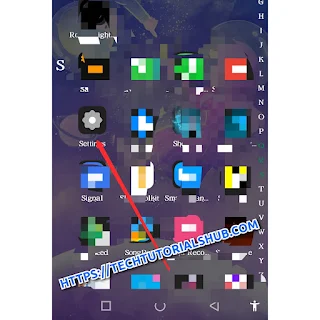 After you click on the settings app on your phone scroll down until you see the option about phone or system settings or something around this terminology. locate this and tap on it for more options.
After you click on the settings app on your phone scroll down until you see the option about phone or system settings or something around this terminology. locate this and tap on it for more options.Step 3:
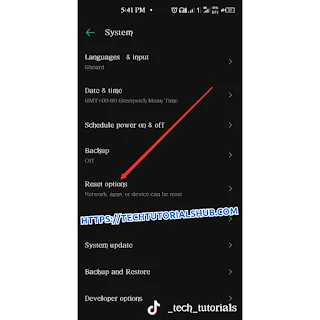 First click on reset all data from the menu of options to reset all data. This will reset your phone to how it was when you bought the Android brand new. It will delete all the unnecessary data that are hiding in the background of your android. It will also take every setting that you have made off the Android and it will give it will take the phone back to how it was when you bought it.
First click on reset all data from the menu of options to reset all data. This will reset your phone to how it was when you bought the Android brand new. It will delete all the unnecessary data that are hiding in the background of your android. It will also take every setting that you have made off the Android and it will give it will take the phone back to how it was when you bought it.when you reset your phone to factory default you may lose all your data so it is important to backup all important documents before resetting your phone to factory default.
Once you click on reset all data on your phone will automatically shut down and start the data deletion process. It will remove all your pictures and documents from your phone and reset the phone to its default state. Well, this is how you reset Android phones to factory default. I hope you found this very useful and this helped! Please hare this article so others if you found value! see you in the next one, but if you are having a difficult time see the video below!
Read Also: How To Use Chrome Extensions On Mobile
Once you click on reset all data on your phone will automatically shut down and start the data deletion process. It will remove all your pictures and documents from your phone and reset the phone to its default state. Well, this is how you reset Android phones to factory default. I hope you found this very useful and this helped! Please hare this article so others if you found value! see you in the next one, but if you are having a difficult time see the video below!


