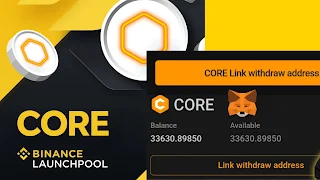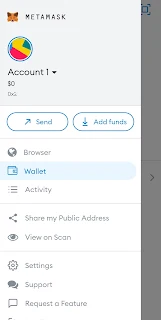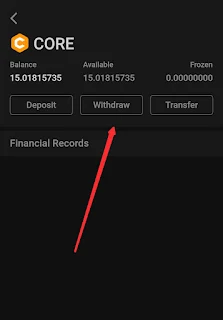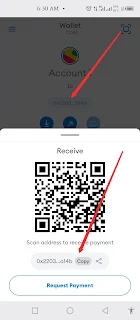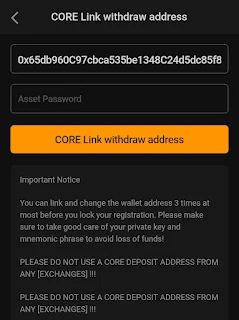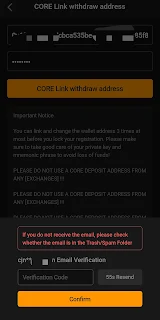HOW TO WITHDRAW CORE TO METAMUSK
Hello and welcome to tech Tutorials. In today's post you will learn how to withdraw core to your wallet. This Tutorials is for beginners or anyone who doesn't know how to go about Linking core wallet address or adding core to metamusk. Note that withdrawal of core to exchanges is currently prohibited and you may lose your core if you do so. And also, you must link your wallet to the Satoshi plus app before February 6th, which is the first date. The second opportunity will be in 2 months time that is 15th of may, now updated to 15th march. Once you miss these two, you will lose all mined core. Also make sure to share this post to as many core miners as you can so they don't lose their hard earned core. Now lest dive in.
HOW TO ADD CORE TO METAMUSK.
The first step in the withdrawal process is to add core to your metamusk. Note that test core is different from the real core. And make sure you use the correct address to avoid any possible miss transaction. Follow the steps below religiously.
STEP 1
Download metamusk app from the Google play store or setup one from your desktop using the browser Extensions. Mobile app is recommended.
STEP 2
After a successful installation of metamusk on your mobile. Open the app and create a wallet. Click on the 3 lines at the top right and click on browse.
STEP 3
Now in the metamusk browser search for the url "scan.coredao.org" you can copy and paste it in the search box.
STEP 4
Once the website loads, scroll to the bottom of the page and click on add to metamusk and authorize the addition or core network to your wallet.
STEP 5
Now click on the three lines at the top right again. Click on wallet and you should see the core has been added successfully to the wallet. Now we can move to the next stage.
HOW TO LINK METAMUSK WALLET TO CORE SATOSHI PLUS APP
If you were not a miner this probably isn't for you as it's the mined core we will be withdrawing. But it's not too late! If you need more core you can become a validator, if 30 people request this in the comments I will make new post on this. Subscribe to our feed or come back later to check.
To link the metamusk wallet to your Satoshi plus app. First make sure the up is updated to the latest version and follow the steps below.
STEP 1
Open the Satoshi plus app and click on the "me" option in the bottom menu. This will display your assets and account settings.
STEP 2
Click on access and select core from the list. You can also withdraw BTC if you were able to earn any.
STEP 3
You will be prompted to set asset password. Enter a password and press ok. Once you set asset password you can now link an address.
STEP 4
Go back to metamusk and click on wallet. Once you are in your wallet click on core and click on receive. This will show your core wallet address copy it.
STEP 5
Open the Satoshi plus app click the withdraw button and paste the wallet address. Note that, you can only change a wallet address 3 times.
STEP 6
Now verify your email address by filling in the code that will be sent to the account linked to the Satoshi plus app. Copy the code and paste it in the space provided.
STEP 7
Once you are done with email verification, proceed with the final step which is face verification. Note that the face verification must match that of the first verification. That is it must be that same person else it will fail.
Congratulations, if you went through the above steps then all you have to do is wait for February 6, 2022. The core will be Automatically sent to your wallet. If you are seeing this post after this date. 15th may is your only opportunity to claim your mined core. If you want to know how to be come a validator leave a comment.
Conclusion
This piece was put together so information can be shared easily. If you found value in this post, share this to all core miners and any crypto groups to which this may be beneficial using the buttons below.
#CoreDao #Satoshiplus #Metamusk