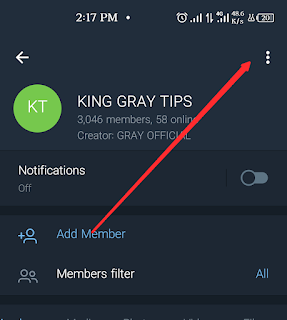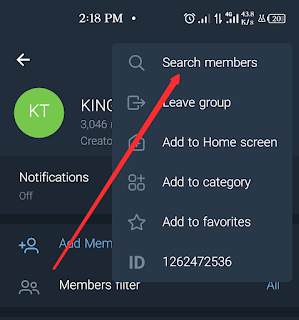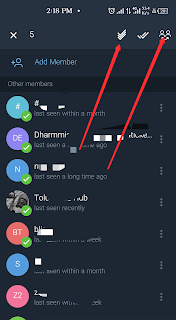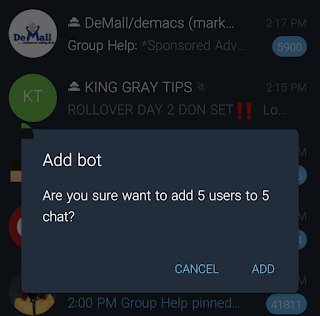Transfer Telegram Members From your Another Group To Your Own Group.
As we all know telegram is a very powerful platform with a lot of beneficial Functionalities. But not all are accessible on the official telegram app. Especially if you create a new group and you want to copy the members from your old group or another group to the newly created group. Just for the newbies, the cloud-based instant messaging service Telegram enables users to communicate with individuals or groups of people by sending text, voice, picture, video, document, and other sorts of media.
It was introduced in 2013, and since then, its security features, including end-to-end encryption, self-destructing messages, and hidden chats, have helped it gain popularity. Telegram is accessible through a web browser and is available on a number of platforms, including iOS, Android, Windows, macOS, and Linux.
One of the best things about telegram is the ability of users to create groups with large number of people. Groups and channels can have as high as millions of members and up to 200,000 subscribers in a single channel. Growing a telegram channel is not easy and requires a lot of time and effort. Once you have achieved milestones of members or subscribers, sometimes there's a need to create new channels or groups for different discussions or purposes. This can be very taxing if done manually by saving the contacts of each member and Then adding them.
The alternative is to save the contacts of each member on your phone (that is all the millions of contacts). After saving you will need to message them individually and ask them to save your contacts as well. Before you can now add them to prevent any sanctions from the platform. This can be very hectic and overwhelming to do. But you will not have to do all this of you follow this step by step tutorial.
Read Also: How To Create A Telegram Bot
How To Copy Telegram Members From Another Telegram Group To Your Own Group Without Saving Contacts
First you will need to download a telegram client app. This telegram client app will then help us to copy the members from a telegram group to our new group.
STEPS: DOWNLOAD TELEGRAPH
The first thing you want to do is to download Telegraph, which is an unofficial messaging app that uses the Telegram APIs. It's simply a Telegram client app that will help us to copy the members from one group to another.
Locate the group you want to copy members from in this post I will be using king Gray Tips.How To Create A Telegram Group
These are the steps you can follow in order to create a Telegram group:
- First your device's Telegram app should now be open.
- At the top-right portion of the screen, tap the "New Group" button.
- By touching on their names, choose which contacts you wish to include in your group.
- Once every member has been chosen, click or touch on the check mark icon in the top-right corner of the screen.
- Give your organization a name, along with an optional profile image.
- To create the group, use the Create button.
After your group has been established, you may immediately begin communicating with its members. You can alter the group settings to include more features, limit who can join, and restrict who can post.
Now it is time to scrape or copy the group members from one Telegram group to your own group. This group has over 3,000 members at the moment. Now click the three days at the top right corner of the app to reveal the pop up menu list.From the pop up menu list select search members option.
Select as many Members as you want to copy from the group. You can also click on the 3 checks option to select all members of the group or channel. Once you are done selecting the members click on the icon with the human emoji.
Now you will be shown the next screen with a list of all your Telegram chats (groups and channels). From this list select the new group you created or the group you want to add members to.
You will be show a new dialog with the instructions "are you sure you want to add say 1000 users to 2 chats?" Click on the add option to add the members from the other groups to your own group.
Read Also: List of top best Telegram Bots 2023