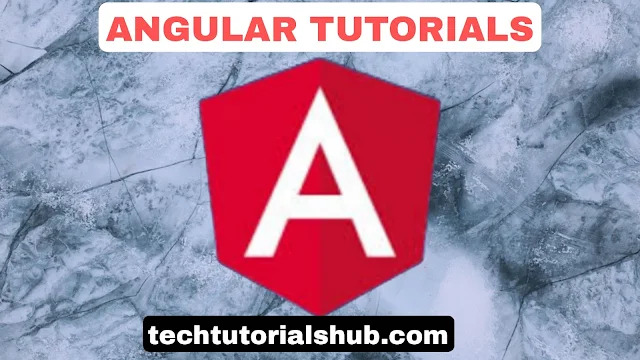Introduction to Angular
Angular in web development
Angular is a powerful front-end JavaScript framework widely used for building single-page applications (SPAs). It is supported and developed by a significant number of developers and is maintained by Google. For building dynamic and interactive online apps, Angular offers a comprehensive collection of tools and capabilities that make it a great option.
Development Environment (Node.js, Angular CLI):
Setting up our development environment is necessary before we can begin creating Angular applications. Installing the Angular CLI and Node.js, which come with npm (Node Package Manager), is required. The management of packages and dependencies is handled by npm, while building, testing, and designing Angular applications is made easier by the Angular CLI.
First Angular project with Angular CLI
With the Angular CLI installed, It can be used to start a fresh Angular project. After locating the target place, we'll open our terminal or command prompt and enter the following command:
ng new task-management-app
This programme creates a fresh Angular project with all the required dependencies and files. The primary application file (app.component.ts), the app module (app.module.ts), and the root HTML file (index.html) are just a few of the important files we'll look at as we tour the project in a hierarchy.
Components and Templates
The role of components in Angular applications
An application's user interface (UI) is built using Angular components. Each component's functionality and attributes are described by a TypeScript class. The way the data they contain is displayed in the user interface is controlled by templates that are linked to components.
Creating components using the Angular CLI
To create new components, we can use the Angular CLI. We may require elements for the task form, task list, and task details in our task management app. The following commands can be used to create these components:
ng generate component task-list ng generate component task-details ng generate component task-form
Dynamic content display with templates and data binding
HTML is used by Angular's templates to provide the layout and structure of the component's view. Data binding, which enables us to link data from the component's properties to the template and enable dynamic content updates, will be covered. In Angular, there are four different methods of data binding:
Interpolation: Using double curly brackets to display component properties in the template.
Property binding is the process of utilising square brackets ([]) to link data from a component to an HTML element's property.
Event binding is the process of utilising brackets ('()') to connect events from the HTML template to component methods.
Two-way binding: Using "[(ngModel)]," two-way data synchronisation is accomplished by combining property and event binding.
Creating a basic "Hello, World!" component that allows for user interaction
import { Component } from '@angular/core'; @Component({ selector: 'app-root', template: ` <h1>{{ greeting }}</h1> <button (click)="updateGreeting()">Update Greeting</button> ` }) export class AppComponent { greeting: string = "Hello, World!"; updateGreeting() { this.greeting = "Welcome to Angular!"; } }
In this example, the component displays a greeting message, and when the button is clicked, the greeting is updated.
Directives and Styling
Component functionality Enhancement
With the help of Angular's directives, we may increase the functionality of HTML elements. Attribute directives and structural directives are the two different categories of directives. While structural directives alter the DOM layout by adding or removing elements, attribute directives alter the behaviour or appearance of an element.
Built-in directives `ngIf`, `ngFor`, and `ngStyle`:
There are a number of built-in directives in Angular that are frequently used in apps. We'll look at a few of the most popular directives, including 'ngIf', which conditionally includes or excludes elements from the DOM based on a condition; 'ngFor', which repeats elements in the template for each item in a collection; and 'ngStyle', which enables us to dynamically apply styles to elements.
Styling Angular components with CSS and Angular's encapsulation mechanisms
To style Angular components, we can just use standard CSS. Encapsulation, a feature of Angular, prevents styles from escaping the component and impacting other components in the application. Both the use of component-specific styles and the overriding of global styles will be covered.
Read Also: Tips on how to Learn a Programing Language
Example: Creating a Task List component with conditional rendering and styling:
In the task-list.component.html file:
```
<!-- task-list.component.html --> <div *ngIf="tasks.length > 0" class="task-list"> <div *ngFor="let task of tasks" class="task">{{ task }}</div> </div> <div *ngIf="tasks.length === 0" class="empty-message">No tasks available.</div>
In the task-list.component.ts file:
// task-list.component.ts
import { Component } from '@angular/core';
@Component({
selector: 'app-task-list',
templateUrl: './task-list.component.html',
styleUrls: ['./task-list.component.css']
})
export class TaskListComponent {
tasks: string[] = ['Task 1', 'Task 2', 'Task 3'];
}
In the task-list.component.css file:
/* task-list.component.css */
.task-list {
border: 1px solid #ccc;
padding: 10px;
}
.task {
margin-bottom: 5px;
}
.empty-message {
font-style: italic;
color: #777;
}In this example, the Task List component displays a list of tasks, and if there are no tasks, it shows a message indicating that there are no tasks available.
Services and Dependency Injection
Creating services to manage data and application logic:
Services are used to centralise application logic and data management that must be shared among components. To manage task data and processes, we'll develop a "TaskService."
concept of dependency injection in Angular:
A design approach called dependency injection is used in Angular to give components, services, and other objects the dependencies they require. We'll learn how dependency injection functions in Angular and its advantages, such as increasing component modularity, reusability, and testability.
Injecting services into components and utilizing them effectively:
The 'TaskService' will be injected into our components using Angular's dependency injection, which we will learn how to do. This enables us to give any component that requires it access to the service's methods and data.
Example: Implementing a TaskService to handle tasks data:
In the `task.service.ts` file:
```
// task.service.ts
import { Injectable } from '@angular/core';
@Injectable({
providedIn: 'root'
})
export class TaskService {
private tasks: string[] = ['Task 1', 'Task 2', 'Task 3'];
getTasks(): string[] {
return this.tasks;
}
addTask(task: string): void {
this.tasks.push(task);
}
deleteTask(index: number): void {
if (index >= 0 && index < this.tasks.length) {
this.tasks.splice(index, 1);
}
}
}
In this example, the `TaskService` provides methods to get tasks, add a new task, and delete a task from the tasks array.
Routing and Navigation
Navigation system Setup for the Task Management app:
We use navigation in a multi-page application to switch between displays. In Angular, we manage navigation between components and views using the Angular Router. We'll configure the Angular router and specify the app's routes.
Creating navigation links using Angular's routerLink directive:
For the purpose of building navigation links for our application, we'll use Angular's 'routerLink' directive. A declarative method of navigating between various views is provided by this directive.
Routes setup and creating route components:
For our task management software, we'll specify the routes and make components for each one. A route for the task list view, for instance, and a another path for the task details page.
Navigating different views using Angular's router:
The 'router.navigate()' method of Angular will be used to programmatically switch between various views. The target route can also receive query parameters and route parameters.
Implementing routing for the Task Management app, as an example:
In the `app-routing.module.ts` file:
// app-routing.module.ts
import { NgModule } from '@angular/core';
import { Routes, RouterModule } from '@angular/router';
import { TaskListComponent } from './task-list/task-list.component';
import { TaskDetailsComponent } from './task-details/task-details.component';
import { NotFoundComponent } from './not-found/not-found.component';
const routes: Routes = [
{ path: 'tasks', component: TaskListComponent },
{ path: 'tasks/:id', component: TaskDetailsComponent },
{ path: '', redirectTo: '/tasks', pathMatch: 'full' },
{ path: '**', component: NotFoundComponent } // 404 - Page not found
];
@NgModule({
imports: [RouterModule.forRoot(routes)],
exports: [RouterModule]
})
export class AppRoutingModule { }
The routes for the task list, task details, and 404 (not found) pages are defined in this example.
Forms and User Input
Handling user input with template forms:
Web applications must have forms, and Angular has robust form handling tools. To get started, we'll use Angular's template-driven forms strategy to build a straightforward form. To establish a two-way data binding between the form controls and the component's properties, we'll use the 'ngForm' and 'ngModel' directives.
Validating user input and providing feedback to the user:
The built-in validation directives in Angular's template-driven forms make it simple to validate user input. We'll look at how to apply validation rules to form controls and show user-helpful validation messages.
An example would be adding a form to the Task Management app to add new tasks.
In the `task-form.component.html` file:
```
<!-- task-form.component.html -->
<form #taskForm="ngForm" (ngSubmit)="addTask()">
<input
type="text"
name="task"
[(ngModel)]="newTask"
required
minlength="3"
maxlength="50"
placeholder="Enter a new task"
/>
<button type="submit" [disabled]="taskForm.invalid">Add Task</button>
</form>
In the task-form.component.ts file:
// task-form.component.ts
import { Component } from '@angular/core';
import { TaskService } from '../task.service';
@Component({
selector: 'app-task-form',
templateUrl: './task-form.component.html'
})
export class TaskFormComponent {
newTask: string = '';
constructor(private taskService: TaskService) {}
addTask(): void {
if (this.newTask.trim().length > 0) {
this.taskService.addTask(this.newTask.trim());
this.newTask = '';
}
}
}
Users can add new tasks to the Task Management app in this example using the Task Form component. When the "Add Task" button is pressed, the form is submitted, and the component's "addTask()" method calls the "addTask()" method in the "TaskService" to add the new task to the tasks array.
HTTP Client and Data Retrieval
Connecting RESTful API using Angular's HTTP client:
A server is used by many Angular applications to retrieve and store data. We'll send HTTP requests to a server that offers a RESTful API using Angular's HTTP client module. The Observables that the HTTP client produces give us the ability to effectively manage asynchronous processes.
Responses and error handling with Observables:
We'll use Observables to manage the responses when the server responds to our HTTP queries. Observables give us the ability to subscribe to asynchronous data streams and react to data changes or server communication problems.
Retrieving and displaying data from an external data source:
We will use an external data source (such a mock API or a real API) to retrieve task data for the Task Management app. Task List component will display tasks that have been fetched from the server using the 'TaskService'.
Example: Fetching a tasks data from a mock API and displaying it in the app:
In the `task.service.ts` file (modified for HTTP):
```
// task.service.ts (modified for HTTP)
import { Injectable } from '@angular/core';
import { HttpClient } from '@angular/common/http';
import { Observable } from 'rxjs';
@Injectable({
providedIn: 'root'
})
export class TaskService {
private apiUrl = 'https://api.example.com/tasks'; // Replace with your API URL
constructor(private http: HttpClient) {}
getTasks(): Observable<string[]> {
return this.http.get<string[]>(this.apiUrl);
}
addTask(task: string): Observable<any> {
return this.http.post(this.apiUrl, { task });
}
deleteTask(id: number): Observable<any> {
const deleteUrl = `${this.apiUrl}/${id}`;
return this.http.delete(deleteUrl);
}
}
The 'TaskService' in this illustration communicates with the server via the Angular HTTP client.
Project Deployment
Task Management app UI and user experience
We'll concentrate on enhancing the user interface and experience once the Task Management app's fundamental functionality is operational. We might modify the layout and appearance, add icons, and improve user interactions.
Implementing additional features, such as task deletion and editing
We'll increase the app's functionality by enabling users to update task details and delete tasks. The 'TaskService' will take care of these tasks, and the UI will be updated as necessary.
Improving the app's overall design and responsiveness
The app will be made to appear fantastic on a variety of gadgets, including PCs, tablets, and smartphones. To create a dependable and responsive design, we'll employ Angular's responsive features and CSS media queries.
Testing the application and fixing common issues
To make sure that our services and components perform as expected, we'll create unit tests. To find flaws and guarantee the reliability of the programme, testing is essential. Additionally, we'll address any frequent problems that come up when testing and debugging.
Preparing the app for deployment and hosting it on a web server
We must design the application to produce a bundle that can be served to users before deploying it to a production server. To create the production-ready version of the app, we'll use the Angular CLI. Once created, the app can be installed on any web server or hosting platform of our choosing. If you need more examples to practice with then have a look at many examples here:
Hopefully this gave you the basics you need in angular as a pivotal starting point. Visit Techtutorialshub.com for more! Let me know if you would like a follow up on this! Link to full course will be available soon if this gets more engagement.