A Throwback with a Digital Twist
The newest social media buzz is the AI Yearbook trend, which adds a fun new twist to the traditional yearbook idea on Instagram Tiktok and Twitter. It's all about editing your modern selfies to look like they belong in a yearbook from the 1990s. Imagine presenting yourself as the well-liked cheerleader, the athletic basketball player, the intelligent scholar, or the edgy grunge character. The opportunities are limitless, and the longing is genuine.
The Magic Behind the Scenes
But how does this fantastical thing work? All of it is a result of the wonders of artificial intelligence. Modern artificial intelligence (AI) algorithms analyze your selfies and recreate them in '90s style. You are immediately transported back in time by the foggy blue-gray backgrounds that are reminiscent of yearbook photos, the recognizable hairdos, and the distinctive clothing.
Stepping into the AI Yearbook Studio
You only need the EPIK app, an AI Photo Editor accessible on both iOS and Android platforms, to start your thrilling adventure through the '90s. This software has a special AI yearbook function that is ideal for producing these artistic yearbook photos. Why is Epik trending? Well it just hit #1 on the app store and appears to be the app of choice for most people. Although the app can be downloaded for free, there may be a little fee to produce the AI yearbook photographs; this fee is normally approximately $9.99. If you want to generate picture using epik fro free Apkmody has a surprise for you. One of the coolest I found was from Alan Walker among many others have a look below.
@alanwalkermusic That last one😂 Should I drop the mask and start wearing this? #betteroffalone @EPIK #epik #aiyearbook #yearbooktrend #fyp ♬ Better Off (Alone, Pt. III) - Alan Walker & Dash Berlin & Vikkstar
Here's how to make AI Yearbook Pictures:
- EPIK, download: Download the EPIK app from the App Store or Google Play and get ready to experience the 1990s.
- Choosing "Try AI Yearbook": Open the app, select "Try AI yearbook," and then click "Continue" to begin your metamorphosis into the past.
- Uploading Selfies: Be sure to have 8 to 12 pictures of yourself that show different facial expressions, stances, and backgrounds. More is always better!
- Choose a Gender: To customize the change to your tastes, select your gender.
- Start the magic now: Pay the in-app purchase fee and observe as the program creates your amazing AI yearbook photographs.
Now try it out and get your cool 60+ photos!
How to do the AI yearbook trend for free?
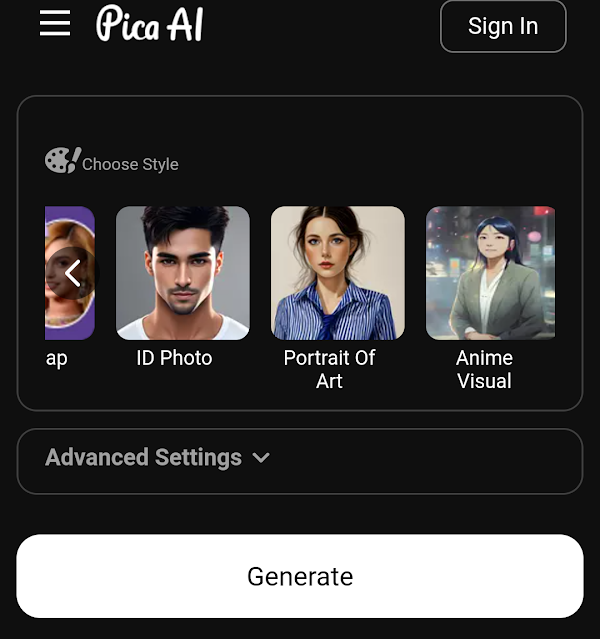 |
| Image Credits: Pics AI |
Options like ArtGuru and Pica AI can give provide a free taste of the AI Yearbook trend if you're eager to try it out. These AI art generators are a terrific way to get a taste of the trend and can produce customized AI avatars.
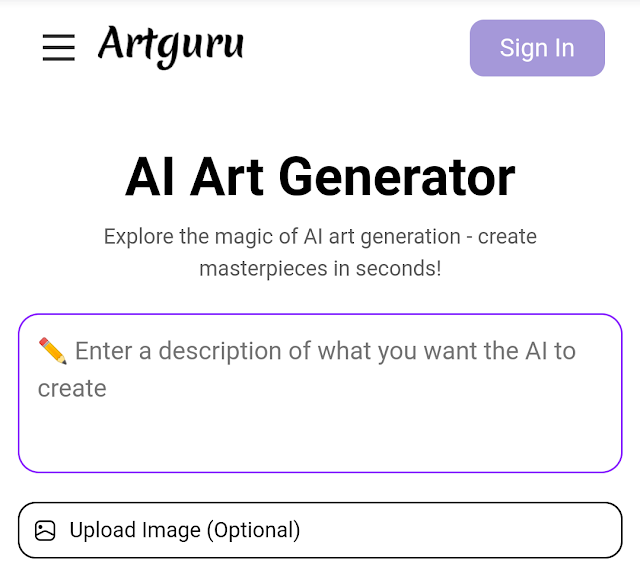 |
| Image Credits: Artguru |
The Process Tutorial step By step Guide:
- Select a Platform: Get ready for a creative trip, whether it's on the ArtGuru website, their dedicated iOS and Android applications, or the Pica AI app.
- Uploading a clear selfie to the site, then letting the AI do its thing to give it a little '90s makeover, is how you generate content.
- Refine and Save: After the image has been created, you can edit it and save it to your camera roll so that you can share it and relive the 1990s.
The Resurgence of '90s Cool
The AI Yearbook fad is a celebration of innovation and technology, not just a throwback to the past. It's a tribute to a legendary era that combines the everlasting allure of the '90s with today's infatuation with artificial intelligence.
Enjoyed this post? Never miss out on future posts by «following us»


