If you're looking for a completely free Grammarly Premium account or a Grammarly Premium Cookies account, check out Grammarly Free Account or watch the video below.
![Premium Grammarly Cookies Updated Today [Daily Update] Premium Grammarly Cookies Free Updated Today [Daily Update]](https://blogger.googleusercontent.com/img/b/R29vZ2xl/AVvXsEjRd0TUHgHYvjXmj86HZLTSMFY3pqSQqtR8V-N6fxN6Q9PAqwnFw5Yna3rrJgK5jGZckUjq2eG1GQJJYZljMyZA9Vbkusuukf062LvJ5hpWazohYKdmt5XCml9yhyjBHx3yq6rDs0UGgXFiOnwXWaB69HOAI1re5zEN8Mo0tI2I5W1gETB4yyz5KeMZ9HZx/w640-h360-rw/PhotoGrid_Plus_1696718962128.jpg) |
| Source: Tech Tutorials Hub |
Having a tech blog you visit once in a while for useful information can be really handy. It's like an algorithm serving you the latest tech tip that will peak your curiousity, well the name is Tech Tutorials Hub in case you are just passing through otherwise, thank for coming back amigos. If you're looking for a way to access a Grammarly premium account without paying a single penny, you've come to the right place. This is a simple guide on using Grammarly account cookies for free. This method does not require spending money and gives you free access to a Grammarly premium account.
Grammarly Premium Account Cookies January to June 2024
Although the free version of this tool allows for corrections and reviews, some features are only available with a premium account. This includes plagiarism detection and word selection options. However, there are ways to get Grammarly Premium for free. Whether you need to improve your business communication or your college essays, it is wise to use online writing and proofreading tools that can produce reliable results.
About Grammarly
An American multinational technology company developed Grammarly. This writing tool focuses mainly on English and is powered by artificial intelligence. It is a helpful tool for implementing machine learning and deep learning algorithms. Additionally, Grammarly provides its users with features such as a grammar checker, spell checker, app recognition, writing suggestions, vocabulary, and more. Grammarly was launched in Ukraine in July 2009 and is now based in San Francisco, USA.
What is a Grammarly Premium Account?
Grammarly is essential to check typos and improve grammar. However, this grammar checker tool can do even more. It is advantageous for people like me, who often writes reports and blogs.
Who Needs a Grammarly Premium Account?
This app is handy for people in the creative industry who need to communicate with non-native English speakers. It can provide advertising in English. Grammarly Premium is not a translation tool or screenwriting software like Google Translate. Instead, strive to improve the grammar and clarity of the existing text.
How to Use a Free Grammarly Premium Account Cookie?
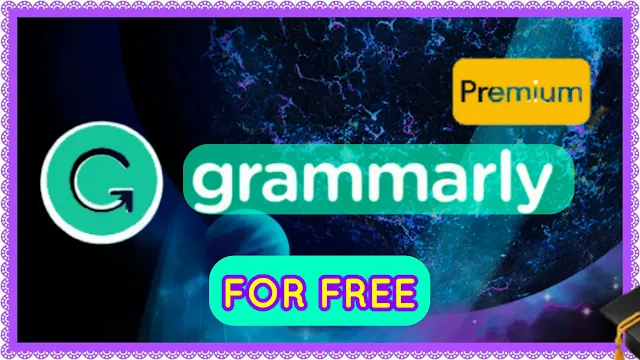 |
| Source: Tech Tutorials Hub |
Good news is, no special knowledge is required to use the Grammarly premium account, as you only need to upload the document you want to correct to the computer storage. Grammarly Analyzes uploaded files automatically and checks and advises on things that need attention or correction. Before scanning, Grammarly displays a pop-up window with questions about the author's goals. It does not matter whether the writing is descriptive or exploratory, formal or informal, educational, informal or technical. Adjust the grammar structure and vocabulary to match the objective. Grammarly analyzes text against millions of sources from Google's database making it a good plagiarism check tool.
Once the scanning process is complete, the program will display the percentage of the portion of this text in the database. Acceptable evidence of plagiarism may be less than 6%. If it is more extensive, prepare to rewrite the written sentence. A Grammarly Premium Account has no losses. After using it, I concluded that this program has errors or inconsistencies. The Clarity function always shows corrections in quieter tones; It is recommended to choose a strong voice. In the type of academic writing I do, I use passive sentences to change direction. A Grammarly Premium account does not improve my writing skills. To get the most out of Grammarly, it's worth investigating why, for example, Grammarly corrects a data set the way it does. The user will not benefit from the revised document if it is not used this way. This is important so that users will pay more attention to your writing style in the future and use the suggestions above. Overall, I recommend Grammarly Premium Account to anyone learning to write well and correctly, including me. Grammarly Premium Account Registration costs $139.95 a year, but yesterday, I received a coupon, so I only had to spend much less.
6 Reasons Why You Must Use Grammarly Premium Cookie
Don't worry you can use grammar services for free as part of the free version. However, if you want more comprehensive services, Grammarly Premium Account Services are worth the costs. I would use Grammarly Premium Account services instead of free, why? Here's why you need it:
- Good results can lead us to better jobs.
- You want a proofreader or editor, which costs less than hiring someone.
- Just like a personal assistant accompanying me 24/7, GRAMMARLY is ready to help me when I need it, as long as I am connected to the Internet.
- You will become a master because your writing skills will improve with the help of GRAMMAR.
- Good writing on your part can improve your test scores at school, college, or work.
- I also like it best because you can request professional proofreading services from Grammarly's team of experts if you have a deadline. Yes, this is an exclusive service for Grammarly Premium Account users only.
What is a Grammarly Extension?
Official Grammarly Website offers Grammarly Extension. Grammarly Extension is about 50 MB in size, and grammar check IS completely free for Grammarly users. Moreover, if we want to download this grammar extension, we can easily download it by visiting the Google Chrome web store.
How to Download and Use the Grammar Extension?
You must first visit the official Grammarly.com website to download and use the Grammarly extension. And then, you'll see an option to add to Chrome. It's FREE. All you have to do is click this link first. Then, when you click on this link, a new web page, namely the Google Chrome Web Store website, will open in front of you. And when you see Grammarly For Chrome Extension, it will say, "Add to Chrome." When you click "Add to Chrome," Grammarly Extension will display a confirmation message. Then, you should click on the ad extension option. when you click on the ad extension, it will start downloading Grammarly Chrome Extension. Grammaly Extension is approximately 50 MB in size. Then, as soon as the Grammarly Google Chrome Extension download is complete, the extension will be installed on your browser and then installed. You will see it in the top right of your Google Chrome browser.
Note: Once the Grammarly Extension is installed on your browser, you can easily use it for your Grammar or Site after creating a new Grammarly Account.
How to Download and Use the Cookie Editor Using a Grammar Premium Account
 |
| Source: Tech Tutorials Hub |
Follow the steps below if you want to use Grammarly Premium Account CompletelY Free. If you follow the steps listed below, you can use Grammarly Premium Account Absolutely Free and don't have to pay for it. First of all, you need to visit the official website of Grammarly GRAMMARLY.COM. Next, download the Google Chrome Cookie Editor extension from the Chrome Web Store. When you download and install the Cookie Editor extension, the Cookie Editor extension will appear in the extension option at the top right of your Google Chrome browser.
Then, you need to click on this cookie extension. When you click on the edit cookie extension, the edit cookie box will open in front of you, where you will see a few different options. The first option is "Add," the second is "Delete all," the third is "Import," and the last is "Export". Now, you need to click on the "All" option. Every time you click on the "Clear All" option, you will see that the cookies visible in the cookie editor are no longer there. They were all removed. Then you should click on the third option, "Enter ."There, you will see a blank field that says, "Paste your JSON. Please copy." the text of the following cookies and paste it into this open field, and after pasting, press the input option. After ordering, you're done. You need to refresh your Grammerly.com website once, and every time you refresh the Grammarly page, you will see that the Grammerly Premium Account was opened before you, and now you have a Problem With Your Grammar And Articles. You don't have to pay anything to get it done right. Now, be happy.
Benefits of Grammarly Premium Account
With Grammarly, you don't have to worry about Grammar Errors. The program checks the spelling, grammar, and pronunciation of each sentence. It is easy to use as it has several features like spaced repetition, spell check, and other features that make improving your writing style easy. Another ADVANTAGE of USING GRAMMAR is that it is available to its users for free. It is easy to use and very convenient to have. And if you are a busy writer with many projects on your plate, you don't need to study what kind of words to use; you should examine yourself to ensure you have—the correct word. to use. There are many benefits of having a Grammarly premium account. This includes advanced plagiarism checkers and suggestions for improving your language. It can be used by students, bloggers, business people, etc. In addition to checking for grammatical problems, you will try to find the best way to say the same thing. The best thing about GRAMMARLY is the fact that it is not only available for Android devices but also for iOS. Although GRAMMARLY PREMIUM offers many useful features, many people need help paying the subscription fee. We have mentioned several ways to get GRAMMARLY PREMIUM FOR FREE. Users have tried almost all methods, and they work.
In summary, using grammar has several advantages and disadvantages. The best way to find out if it's right for you is to try and use it for a while. If it works well for you, you have chosen the right program you can use as often as you want.
Difference Between a Grammarly Premium Account and a Free Account
As mentioned earlier, Grammarly is available as both a Free And A Premium Version, the latter known as Grammarly Premium. If you are just a beginner and want to see if the tool works for you, a completely free account should be enough for you to try it out and get started. You need to add it to the browser and paste your content into it once you are ready to start! If you are a business, student, blogger, or someone who needs in-depth support, you'll get the most out of using a Grammar Premium Account. Let's look at some of these methods for the best way to get Grammarly premium for free.
Ways to Get Grammarly Premium Free
To get started, you need to download EditThisCookie, an extension that works as a cookie manager. Available on Google Chrome. Paste this extension into your Chrome browser. Open the Grammarly website and click on the EditThisCookie extension in your browser tab. Click the delete icon and then select the "New Cookie" option. Paste the Grammarly cookie script you copied there. When you're done, click the green check mark. Refresh your Grammarly page, and you're done. Finally, you can access all the features of a Grammarly Premium account.
Caution: Take these steps if you don't want to lose access to the sessions:
- Don't Clear Cookies: Avoid purposefully removing your browser's cookies because doing so will log you out of any sessions that are still in operation that have access to those cookies.
- Stay Logged In: Leverage those cookies to keep your session active on the relevant services. Avoid manually logging out.
- Avoid Logging In Elsewhere: Try to avoid logging into the same services using different browsers or devices as doing so may invalidate the cookie or session! Don't try anything funny you will only loose access.
- Don't edit or delete anyone's work create a new document and do your work!
- Don't use this as a storage for important information or save the progress of your work! It might get deleted or worse!
- Backup your browser data, including cookies, on a regular basis, if your browser allows it. By doing this, you can backup your browser data in case something happens.
- Continual Communication Keep in touch with Tech Tutorials Hub if there are any cookie-related updates or changes, you will be updated here on tech Tutorials Hub.
- Simply use "Tech Tutorials Hub" as password if required!
- If you find this really helpful please comment and share.
| Cookies | Updated Today [Daily] |
|---|---|
| Grammarly Premium Cookies | 🎯 Click Here! |
| Grammarly Premium Cookies 2 | 🎯 Click Here! |

Thank you so much for the Grammarly Premium cookies! It came at the right time
ReplyDelete