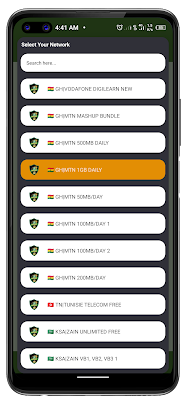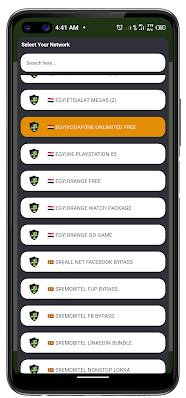Introduction
If you are reading this from, Nigeria🇳🇬, Ghana🇬🇭, Kenya🇰🇪, south Africa🇿🇦 other African countries or Europe/Asia you read the title right So make sure you read till the end to get the full benefit of this post. As our digital footprint expands, safeguarding our online privacy becomes increasingly critical and more difficult. Did you know you could browse the internet with 0.00kb of data and this works for all countries worldwide 🌎? Impossible? Well that what I thought until i found this! You might want to follow us at the end of this article or click here for timely tech updates and more useful tech Tutorials. But first how is this possible?
The answer is simple, by using. a virtual private network. Ridiculous, VPNs only protect your online privacy not allow you to access the internet on 0.00kb! Well, That's partly true except there's more to it. Your ISP which includes Vodaphone, MTN, Cell C, Glo, 9Mobile, Airtel, Vodacom, Mada, Africell, Vietel and Jazz all create a secure connection between you and a network of computers called the internet. In this connection, the ISP in questions can see and track all your browsing activity including the website you are visiting and what you are watching. That is why platforms like WhatsApp make messages end to end encrypted so that even your ISP cannot see what is being set otherwise they could if they ever wanted to. That's where VPNs come in, I will explain it in two parts the privacy protection and the 0.00kb browsing.
So what is a vpn? In this context, virtual private networks, or VPNs, are essential because they provide a safe channel for internet traffic. In other words they take the job of your ISP by routing your traffic through a private tunnel instead of the tunnel of your ISP so your ISP cannot see your browsing data since you are accessing the internet via a different network which is private. If the ISP which is also a network that offers data services why can't the private once offer same?
Exactly but this time you don't pay for it. One of the reasons you are charged is your ISP offer the equipment and resources that enables you to use the internet. VPNs offer these same resources but virtual and so that's how it's possible. Now you get the concept let's talk about which VPNs can be used to browse on 0.00Kb and how. I added the above information so you understand. If there's still anything you don't seem to understand, the comment section below is open. You can also let me know if this was useful, I would appreciate it.
A unique player in the VPN market, EC Tunnel VPN guarantees a secure and private online experience. This comprehensive tutorial examines EC Tunnel VPN, exploring its features, advantages, and providing step-by-step directions to help you realize its maximum potential.
Disclaimer: Using VPN is Totally Legal but like every piece of technology can be used for illegal stuff except where banned in your country VPNs are legal to use. However this post is only for educational and information purposes only and you are responsible for whatever you do with the information.
Before we go into the details of this post here's what to expect and a review from some users:
 |
| TAP TO VIEW HIGH QUALITY VERSION |
Understanding EC Tunnel VPN
 |
| Tap image to view HD |
A VPN serves as a safe gateway for internet traffic in the digital world. This idea is improved by EC Tunnel VPN, which offers a virtual data express lane to ensure private and secure online activity. In contrast to conventional internet connections, EC Tunnel VPN encrypts data and routes it across servers located all over the world, giving the impression that the user is browsing from multiple locations. So first I wall talk about how to use EC Tunnel then how to use it to browse on 0.00MB
Key Features of EC Tunnel VPN
 |
| Ec Tunnel Tweaks |
1. Global Access: With servers spread across more than 20 nations, EC Tunnel VPN can increase your online presence and unlock geo-restricted material.
2. Robust Encryption: Your data is protected by AES-256 bit encryption, a military-grade standard that ensures the highest level of security for all online operations.
3. No-Logging Policy: Because privacy is important to EC Tunnel VPN, it has a strong no-logs policy that ensures your online activities stay private and unrecorded.
4. Unlimited Bandwidth: With limitless bandwidth, seamless surfing is guaranteed, offering a continuous online experience free from limitations.
5. 24/7 Customer Support: EC Tunnel VPN provides 24/7 customer support for any questions or problems, guaranteeing timely solution.
Getting Started with EC Tunnel VPN
Using EC Tunnel VPN's for browsing free or online privacy is a simple process you can use the PC version or the mobile version. More on the mobile version later.
1. Sign Up: To gain access to the secure express lane, register for an account on the EC Tunnel VPN website.
2. Download Software: Select the appropriate software version for your device, download it, and start using EC Tunnel VPN.
3. Connect: Launch the software, enter your credentials, and connect to the VPN, entering a secure express lane for internet browsing.
4. Disconnect at Will: Press "CTRL+c" to disconnect at your convenience, granting control over when to utilize the secure connection.
Benefits Beyond Security
While EC Tunnel VPN primarily focuses on enhancing security, it offers additional advantages:
1. Cost Savings: Access better online deals by connecting to servers in different countries, potentially saving money on your online purchases.
2. Bypass Geo-Restrictions: Explore content that might be restricted in your country, broadening your access to information and entertainment.
3. Anonymous and Secure Online Experience: Shield your internet traffic from surveillance, ensuring your online activities remain private.
Choosing the Right Plan
EC Tunnel VPN provides both free and paid plans. The free plan includes unlimited data usage and access to servers in the United States, Canada, and the Netherlands. The premium plan, starting at $5 per month, unlocks access to servers in over 20 countries.
Configuring EC Tunnel VPN Settings
For those seeking customization, EC Tunnel VPN offers adjustable settings:
1. Create an Account: Begin by creating an account on the EC Tunnel VPN website.
2. Download and Install: Download and install the VPN client software on your device.
3. Settings Configuration: In the software, navigate to the "Settings" tab and select "VPN Settings." Adjust preferences, including security mode and server location, for a tailored experience.
4. Connect Securely: Click "Connect" to establish a secure connection using your customized settings.
Setting Up EC Tunnel VPN on Your Router
For comprehensive security, integrate EC Tunnel VPN with your router:
1. Firmware Update: Ensure your router has the latest firmware for optimal performance.
2. Access Router Settings: Log into your router's web interface and locate the VPN settings.
3. Configuration: Input VPN details to configure your router for EC Tunnel VPN.
4. Built-In or External Support:
Some routers have built-in VPN support, while others may require setting up a VPN server on a computer or NAS. Follow instructions accordingly.
How To Browse The internet For Free With Ec Tunnel
how to enjoy Airtel Tigo Sunday 1GB special bundle on all apps and websites using EC Tunnel VPN. Please follow the settings below
AIRTEL TIGO 1GB SUNDAY OFFER SETTINGS
First, purchase an Airtel Tigo sim
Once setup, dial the USSD code *111# and select 4 for the Airtel Tigo Sunday Special offer
Price is range is 10pws - 50pws
To connect to EC Tunnel VPN, you‘ll need some data (usually 1Mb for the first time) to setup. So you have to activate any offer to download the configuration.
Dial *111# – select 1 which is a big-time daily bundle.
Select options. 1 a second time which is 25MB for 50pws offer.
Amount used so far can be calculated as (20pws + 50pws = 70pws) which gives you 1GB of data.
You can accumulate more GB by activating the Sunday Special plan which ranges 10pws - 50pws.
After all, activation, follow the settings below
Now install EC Tunnel from the Play store by using the link below:
After installing the VPN, Tap to open it and setup.
From the Server list, select any country of your choice but the close the server country is to your country the better the connection.
It is recommended to select your own country if it's available in the list of servers.
From Tweaks, select the GH|Airtel Tigo Sunday Special option.
Once done, tap on the red circle to Connect and wait for approximately 30 seconds or less for it to connect.
Now you can browse the internet for free an use all your apps that require internet even though it's not a Sunday enjoy!
CONFIGURATION SETTINGS FOR MTN USERS
You can follow these free browsing tips to browse free on MTN even if you have 0.00kb of data.
From Server options, select any country of your choice, the closer the server is to your country the better.
It's also recommend to select your country of origin of there are servers there as other countries barely connect.
In Tweaks options, select any GH| Vodafone package, you have the unlimited GH| Vodafone package, GH| MTN 500mb Daily package, 100mb Daily GH| Vodafone etc.
Finally, tap on the green circle to Connect and this can take up to 30 seconds for it to connect.
Read Also: HTTP custom VPN config files updated today.
CONFIGURATION SETTINGS FOR VODAPHONE USERS
You can use these free browsing tips to browse free on Vodafone even if you have 0.00kb
From Server options, select any country of your choice, the closer the server is to your country the better
In Tweaks options, select any GH| Vodafone package, you have the unlimited GH| Vodafone package, GH| Vodafone daily package, 100mb Daily GH| Vodafone etc.
Finally, tap on the green circle to Connect and this can take up to 30 seconds for it to connect.
Congratulations, you just successfully connected to the internet For Free. After that, start browsing, downloading, and streaming on all apps for free as long as you watch ads to unlock more time.
Conclusion
Let me know if you have any issues while using this application. In a world valuing digital privacy, EC Tunnel VPN stands as a reliable VPN for online endeavors. By following this detailed guide, you not only secure your online activities but also access the full beneficial use cases of EC Tunnel VPN. Browse securely and freely knowing you got a solid network to rely on. Please share this post if you found value in it as it might be extremely helpful to others.
Enjoyed this post? Never miss out on future posts by «following us»